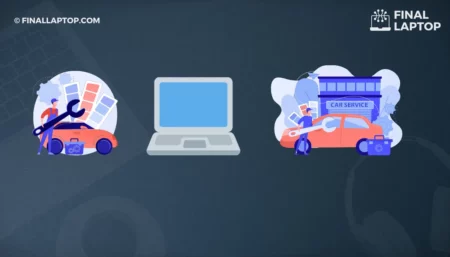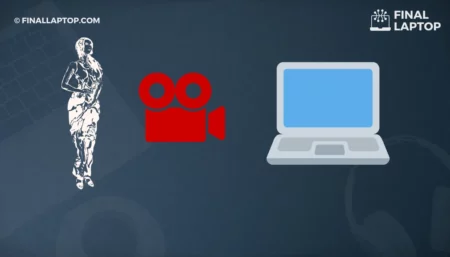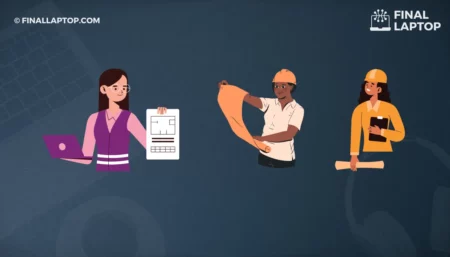Ideal Laptop screen brightness is key for optimal work settings as well as for longer laptop lifespan. Modern laptop screens are smart and adjust their brightness according to the work environment, battery status, and operating system energy settings. Maybe your current screen brightness level is enough, or you might want to increase it?
If your professional work is demanding higher screen brightness and you might ask yourself a question “How To Make Laptop Screen Brighter Than Max?. The good news is that there are some options available for increasing your laptop screen brightness. Let’s look at these options and some of the related questions, step by step.
Adjust the Screen Brightness of a Laptop Display
Adjusting your laptop screen brings can be done in several ways. The most simple method would be to look for a dedicated key on your keyboard to increase or decrease the screen light. On modern ThinkPad Laptops, you will find F5 and F6 keys which can be activated with Fn keys. This means you will have to press Fn+F5 for decreasing the screen brightness and Fn+F6 for increasing the screen brightness.
You can also adjust your laptop screen brightness from operating system energy settings. You will find these settings on a most modern operating system such as Windows 10 Action Center, and using Ubuntu’s Screen Bringness Slider. On MacBook, you can change them using the brightness icon on your laptop keyboard as well as by going into Apple Menue > System Preferences > Display . There you will find a screen brightness adjustment slider.
Laptop Screen Brightness on Windows 10
- You can adjust laptop brightness by using a keyboard shortcut. Almost all laptops are equipped with those shortcut keys.
- Your laptop might support up-arrow and bottom arrow for increasing and decreasing screen brightness with the Fn key.
- You can use the windows notification center to adjust screen brightness. Click on the notification center and you will see a screen brightness slider. Just drag it to adjust your desired brightness level.
- You can also go to system settings. Then click on Display and you will see the brightness and colors of your display. The brightness slider is your friend to adjust the screen brightness level.
Adjust Monitor Brightness Through Calibration
You can re-calibrate your laptop screen to adjust screen brightness. This is usually useful if your laptop screen is out of calibrating and is disturbing your workflow.
For calibration on Windows 10, search for “Color Management” and you will be redirected to “Color Management Tab”. Here, you should click on color management advance and then click on a calibrated display.
For calibration on MacBook, go to
System Preferences > Dispaly > Color> Calibrate
.
How to Increse Screen Brightness More than the Maximum on Windows 10?
- Using Keyboard Shortcut
- Using Action Center (Notification Panel)
- Using Windows 10 Mobility Center
- Third Party Utilities/Applications
- System Settings
Frequently Asked Questions
What causes my laptop screen to become dim?
Most laptops will dim the screen brightness to reduce power usage load on batteries. If your laptop is running on AC power then your system energy-saving settings are causing the screen to become dim.
How do I stop my laptop screen from dimming?
You can avoid laptop screen dimming by changing the settings from Power Options. There you should specify the Turn Off display after for both On battery and Plugged in .
What is the shortcut key to increasing brightness?
Usually, there is a special key on most of the keyboards to increase the screen brightness level. On Leveno ThinkPads, you will find them with Fn+F5 and Fn+F6. Some keyboards have dedicated brightness level keys and others leverage up and down arrow keys on their keyboards for screen brightness.



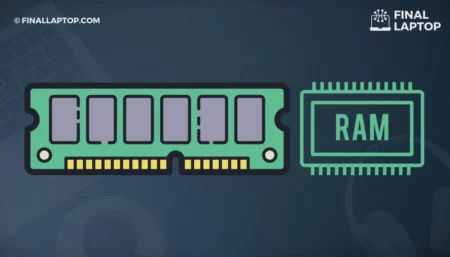
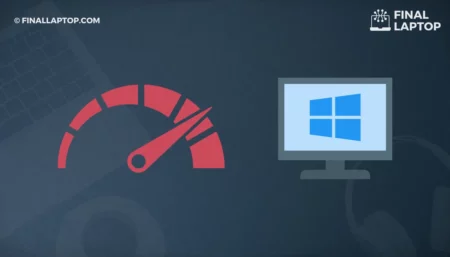
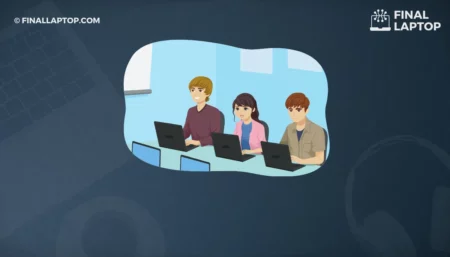

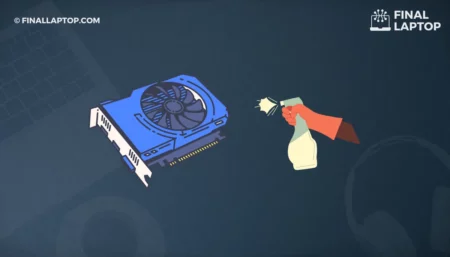
![How to Build Your Own Laptop Computer? A Step by Step Guide [2022]](https://www.finallaptop.com/wp-content/uploads/how-to-build-your-own-laptop-computer-450x257.webp)