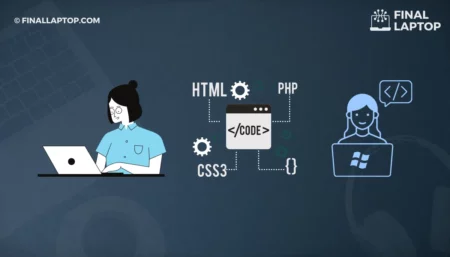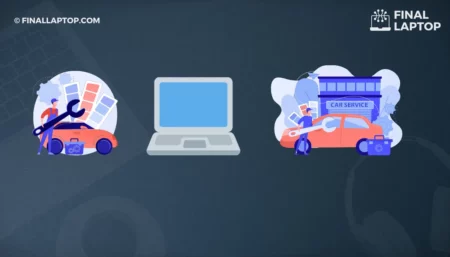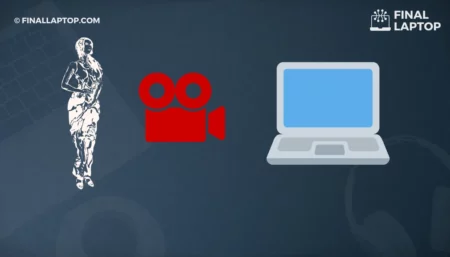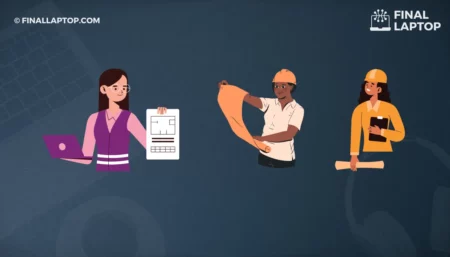Have you have purchased a new laptop with Windows 10? or have you installed Windows 10 on your laptop and wondered about what to do with unwanted software e.g. Candy Crush or Cortana?
This unwanted software is called Bloatware and they are delivered by Microsoft on their Windows Operating System or OEM partners on their custom Hardware.
This software is prone to safety breaches and should have been removed as soon as possible to protect your Security and Improve Laptop Speed and Performance. Removing bloatware from your Windows is really worth the effort.
You can either remove them with the help of Power Shell scripts, Windows Standalone Software, or Manually. These all methods work in a similar way by first identifying bloatware software and then removing them one by one.
What are Some Common Windows Bloatware?
Most of the debloating software includes a list of the most common bloatware on windows operating systems are
- Microsoft.BingFinance
- Microsoft.ZuneMusic
- Microsoft.BingSports
- Microsoft.BingWeather
- Microsoft.WindowsFeedbackHub
- Microsoft.YourPhone
- Microsoft.BingNews
How to debloat Windows Computer [List of Steps]
Step1: Install the latest Windows Updates by Microsoft. You can check the status of the windows updates by typing “Check for Updates” on Windows Search Bar.
Step2: Try to create a Restore Point (snapshot) of your current windows settings. This is not compulsory but it is highly recommended as you can still recover back to these points if something goes wrong with debloating windows 10.
Step3: You can download PyDebloat X and Install it on your local computer. To Download, you can go to the PyDebloatX GitHub page and download version 1.12.0 (or the latest version). You can install it on your new Windows Laptop.
Step4: Now Start PyDebloatX and select the programs which you want to uninstall, as shown in the following figure.
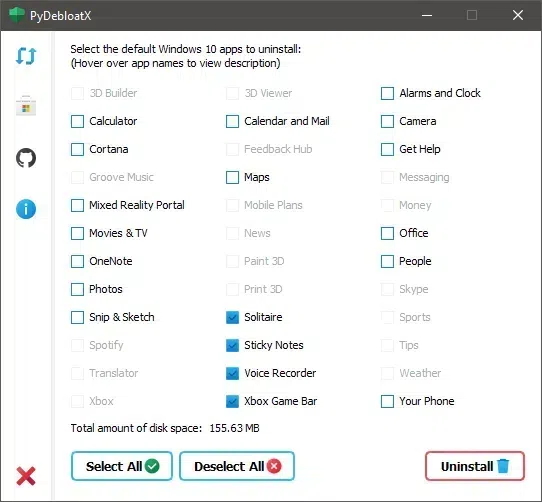
Conclusion
Do not compromise on your system resources and security. You can use open-source PyDebloatX software to remove all unwanted software from your Windows Installation.
PyDeblaot is a single installation program like any other windows installable program. You can uninstall all your desired bloatware with a click.

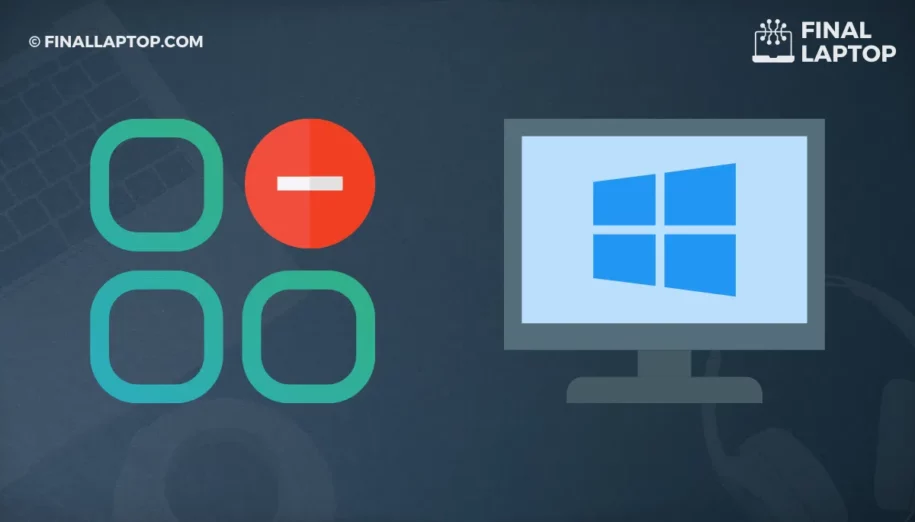

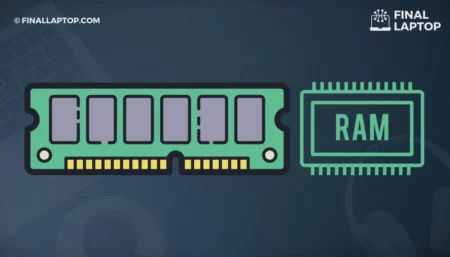
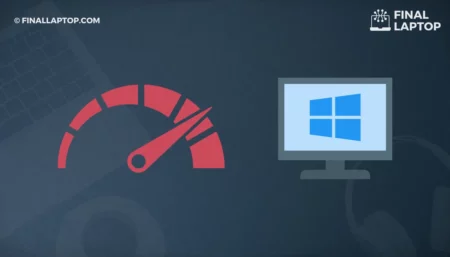
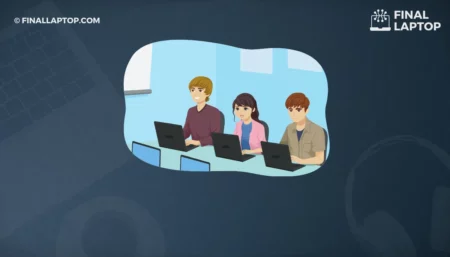

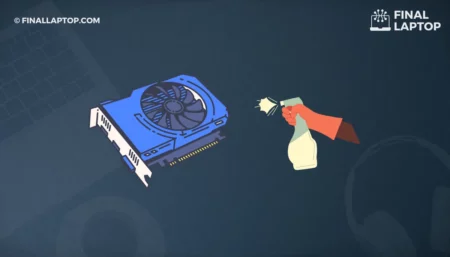
![How to Build Your Own Laptop Computer? A Step by Step Guide [2022]](https://www.finallaptop.com/wp-content/uploads/how-to-build-your-own-laptop-computer-450x257.webp)