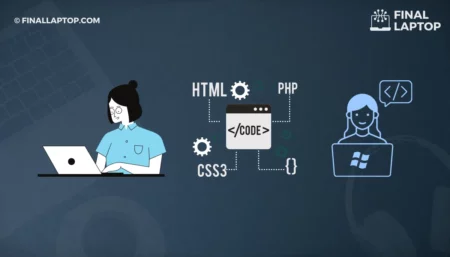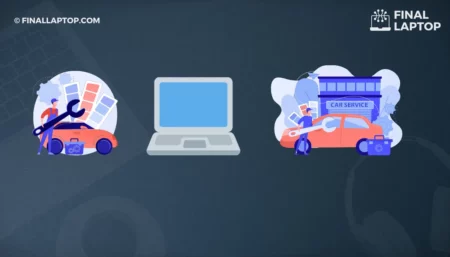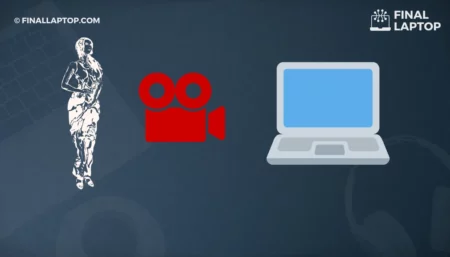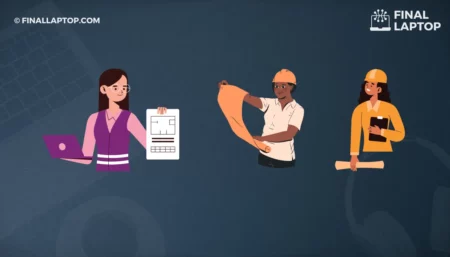Today, a laptop has become as essential for a student as a notebook. It serves them the purpose of research, presentation, learning new skills, polishing existing skills, and whatnot. Apart from studies, it also serves the purpose of communication and connecting to the world. Either for educational needs or for social purposes, a student spends almost 70% of his/her day using technology – the main mode being the laptop. Buying a laptop, therefore, will be a long-term investment for a student. So, it should be well thought of. But with so many options available in the market, choosing a good laptop can be quite confusing.
Lately, with the world dealing with Covid-19, the mode of learning has been changed. Though the institutes have been mostly shifted back to in-person learning, the swift changes for the past two years have had their effect on the mode of learning to date. This has made laptops for students an essential part of their learning process. Whether the student is learning in-person or remotely, he/she will require a good laptop needless to say. The student will be using a laptop for long hours. So, it must have
- a comfortable keyboard for typing those long assignments.
- a clear screen to avoid any strain on the eyes.
- a sensitive touchpad for those lengthy navigations.
A good resolution, long battery life, maximum storage and hardware compatibility, etc. are some other factors that need attention. The question arises, how to choose a good laptop for students.
Here are a few things to consider:
Tips to Choose a Laptop for Students
Budget
The first thing to decide is your budget. Deciding the budget will provide a clear window to list down your available options. Usually, the students are on a low budget. But that should not cost you the quality. Various companies provide good laptop options within a small budget. Go for the one that suits your pocket but also a good value for the money spent.
Operating System
Windows, Linux, and Mac operating systems are the three major options in this category. The majority of students prefer the Windows platform due to its cost-effectiveness. Also, Windows provide more customization options. The application software is easily available. The Windows OS is also compatible with a large number of hardware options available in the market. Moreover, the repair costs are also low.
Mac, on the other hand, has proprietary software that is not much budget-friendly. The hardware compatibility options are also limited. The repair costs are also high. However, for specialized tasks, like video editing, Mac OS is preferred.
Linux is a secure and speedy operating system. It is easy to learn. It is an open-source OS and has numerous distributions available. But, it is preferred for servers rather than desktops. At times, the beginners or a student with simple tasks finds its interface a bit complex. This also leads to more time consumption for even a small task like preparing slides for a presentation.
For students who need to perform basic operations like using email, browsing the internet, or creating word processing documents or presentations, either option is best. Even for complex tasks, you can easily find software for either platform to achieve your target. You need to decide between your use and your budget. Whatever fits your needs, go for it!
RAM
How many programs can your laptop assist and run at a time? Random Access Memory, more commonly known as RAM decides this. The minimum RAM option for laptops available in the market is 4GB. If you are a student who needs the laptop for mere web browsing, email, word processing, and presentation then 4GB RAM is good to go. It is enough to carry out your routine tasks smoothly. Even for using other application software, 4 GB RAM will do fine without causing any interruptions.
In case, your course requires using several applications simultaneously or simply you need an upgraded RAM – the 8GB RAM option will serve the purpose.
There are laptops with 64 GB RAM available. If you are planning to use your laptop for the long run, then opt for the one that has easy RAM upgrade options. This will help you to upgrade your RAM when needed. And the laptop will be within your budget too.
Storage
For a student working on a laptop as the primary source of collecting, organizing, and updating data, storage will be an important feature to consider. The need for storage may vary from student to student. You might just need to save a few e-books, digital handouts, or other documents. Additionally, some students might need to store a handful of video lectures or a record of their self-designed graphics. Figure out what works for you.
More often, the laptops come with a hard drive. Standard hard drives offer typically 128GB storage. It will serve the purpose in most cases. However, when it comes to storage, the more, the better. Opt for the maximum storage that fits your budget.
Other than hard drives, a better and faster option will be an SSD. An SSD makes your system more stable as compared to the hard drive. However, they cost more than the usual hard drive. If it is easy on your pocket, choose a laptop with an SSD.
Battery life
When we choose a good laptop for students, its battery life matters the most. The longer the battery life, the longer the continuity in your work. The student must be able to use it without the fear of a recharge required pop up in between an ongoing task. A student must seek a minimum of six hours of battery life. It would be a bonus if you get battery life up to ten hours within your decided budget.
Processor
A processor is an important feature that helps to decide the speed or performance of your laptop. The best laptop for a student will be the one that is fast and runs all the processes smoothly. But usually, you don’t need to worry about this. An Intel Core i3 or i5 will work fine for a student. Core i3 processors are considered entry level while core i5 processors are considered mid level. The core i7 and core i9 ranges are considered high level processors. Unless a student is taking a course that requires a powerful processor like graphics designing or video editing, even an entry-level processor will serve the purpose.
For students who need to work with applications that demand a high-level processor, an Intel Core i7 or i9 will be required.
Resolution and Display
Many laptops today usually provide a high resolution of up to 1080 pixels. This much resolution is enough to have a visible display of whether you need to read a script or watch a video. Also, the higher the resolution, the higher the prices. Being a student, a 1080p resolution will fulfill all your needs..
In terms of display, if you need a laptop for basic operations like web browsing, presentation slides, and word processing, a smaller display will do the job. If your course requires you to do intense tasks like coding, graphics designing, or video editing, you might need a larger display to ease up the process.
Generally, a 1080p laptop with a 13-inch or 14-inch display will work fine for all sorts of use.
Weight
Like all other things, the best laptop for a student will be the one that is light in weight and easy to carry around the campus. With all the other stationery items, you will prefer a laptop that is easy to hold and takes minimum space in your backpack. A sleek, lightweight design will be the best option.
A 2 in 1 Hybrid
The students today are handy with smartphones. A laptop that provides the comfort of a smartphone or tablet and works more like a PC will be a perfect combo. Many options are available in the market that provides the hybrid feature – a touch screen and an extensive keyboard and mouse pad.
Some models have a detachable screen that can be used as a tablet to go through your digital notes. It is also more portable and accessible to study on a go. But, this comes with a higher price. Though such laptops are more flexible and sleek; to reduce the size, the hybrid laptops will have lower-end hardware. This again is an important consideration to make while narrowing down your choices.
What are the specifications of a good laptop for students?
Various laptops with different specifications are available in the market. The minimum specifications of a good laptop for students include:
- 4GB RAM,
- Long battery life,
- At least an Intel Core i3 Processor
- Minimum 128 GB Storage
- Portable
Which brand is best to choose a laptop for students?
While choosing a laptop for students, the best brand will be considered the one that is reliable, low maintenance, and can be bought on a budget.
As per the 2021 rating of Global Tech Gadgets , Dell has been listed as the number 1 brand in laptops. Dell has been manufacturing some powerful machines. Also, the company offers budget-friendly options to choose a laptop. Having said that, the quality and processing of these laptops have not been compromised.
Dell allows the students to choose a laptop that best suits their needs, staying within their budget. This combo is rarely found in the opponent brands. This makes Dell the number 1 brand in 2021.
Conclusion
The students in school or college do not need a very high specs laptop to perform their tasks. A laptop with basic specifications will be good enough to support them through their routine tasks. Even if they are working with some basic application software like word processing, presentation slides, web browsing or simple audio/video, and photo editing tools, they do not need to spend a heavy amount to meet their needs.
For students, who are taking professional courses, might need a laptop that can bear heavy software like Adobe Premiere Pro. but again, if they are spending a large sum, it will be a long term investment.
Whatever your preferences are, sit back and list them down to have a clear idea about your needs. Like we said earlier, try to create a balance between your use and your budget. And you are set to narrow down the best laptop options for yourself.
Frequently Asked Questions
What should I look for when buying a laptop for school or college?
When choosing a laptop for use in school or college, a student must consider two things: its use and the budget available. Consider what tasks you need to perform using the laptop and how much money you can afford to spend on it. Create a balance between the two. And list down your options.
Is Core i3 still good in 2021?
Core i3 processors are good to go for everyday computing needs. The students can still enjoy the perks of a high-speed computer with core i3 processors. The simple tasks of web browsing, email, word processing, and even low-end games. These processors are dual-core and provide ample speed to run basic media creating and editing software.
If you are enrolled in a course that requires some high-end media software, then core i3 won’t be a suitable fit. You will need a minimum core i5.
What is the best laptop for a student?
The best laptop for a student will be the one that fits best within his/her budget. The main feature to consider within that budget should be the battery life. Since the student would like to have a laptop that can survive a class without the need to plug it in. Long battery life will be the ultimate choice.



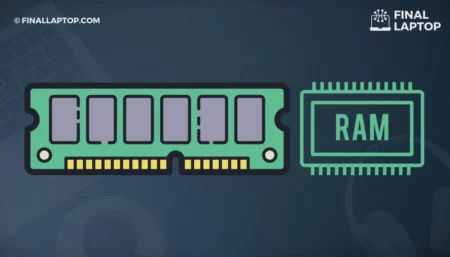
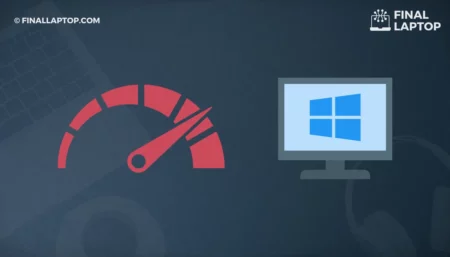

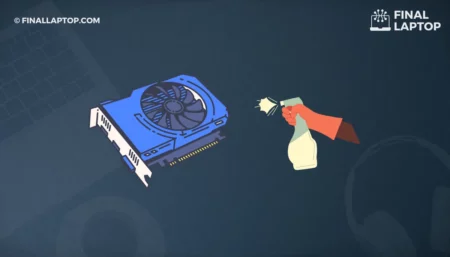
![How to Build Your Own Laptop Computer? A Step by Step Guide [2022]](https://www.finallaptop.com/wp-content/uploads/how-to-build-your-own-laptop-computer-450x257.webp)