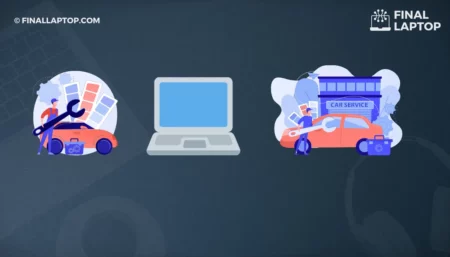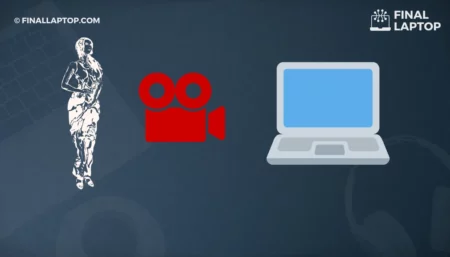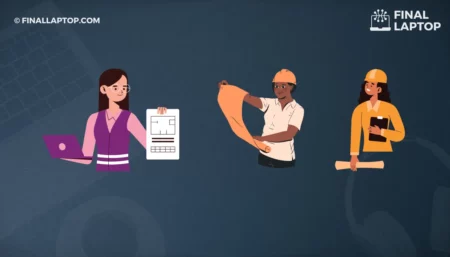Do you have a reasonably new laptop that still works well but has an aluminum body full of scratches? If you have been asking yourself that “How to remove scratches from Aluminium bodies?” then you have come to the right place. The good news is that you can fix most of those scratches with little effort by using consumer-grade polishes, baking soda, or even toothpaste.
Laptop cases/bodies are made with materials, including Aluminium, Carbon, Plastics, and other rigid materials. Like many other consumer electronics, they are also shining when coming out of their packaging boxes. These casings/bodies wear out after a time, and their scratches don’t look nice. Fixing laptop scratches depends a lot on the laptop body material, and in this following text, I will explain how to do this at home.
What sorts of scratches should you look after?
One should examine their laptop body to classify the type of scratches present. Understanding laptop surface scratches can help to fix the issue quickly as not all scratches are the same. Laptop scratches are classified into the following three categories.
- Minor Scratches are surface scratches that can be handle and fixed quickly. These scratches remain on the surface and are not engraved into the laptop body. Tooth past (Yes, the one you use early in the morning to wash your teeth) and microfiber are no doubt the best as the simple combination to fix these scratches.
- Medium Scratches refer to those wear and tears where laptop paint or outer body skin is damaged. These scratches are not common with aluminum laptop builds but can be found on plastic bodies.
- Deep Scratches are those scratches that made it into the laptop body. These scratches cannot be fixed with the toothpaste method, however, you need some filling material/cream to eliminate them. Metal Polishes are common for these fixes.
How to Remove Minor Surface Scratches form Laptop?
Scratches on aluminum laptop surfaces are easy to find and quick to repair. These minor surface scratches, also known as hairline scratches, do go deep into the laptop body.
You can fix or erase them with a simple toothpaste hack. I have also fixed those hairline scratches on my MacBook pro using Colgate Toothpaste.
This method looks counterproductive, but it worked for me and thousands of other community members. You just need to apply normal white toothpaste (no fancy shining particles) on the scratch and then rub/clean it with microfiber.
Minor surface hairline scratches can also be fixed by applying a tiny amount of glue and then rubbing/cleaning it with microfiber. Aren’t these techniques awesome? Just make sure that you don’t use any hard/stiffed materials to clean the surface. You will be amazed by the performance. Go and try them out and then come back to thank me later.

How to Remove Deep Surface Scratches form Laptop?
Deep scratches, also known as Major scratches, make their way into the laptop body. These scratches are tough to handle and cannot be removed in their entirety.
Several fellow bloggers have suggested methods to fix these deep scratches but they don’t work most of the time.
I have been thinking of removing one deep scratch from my Macbook Pro and started researching online. I was not able to find a good working solution for fixing deep aluminum laptop scratches.
Then a good old friend recommended me about applying the same technique used for fixing car scratches.
I start exploring this method and found Rolite Metal Polish which fixed scratches issues on aluminum laptop bodies.
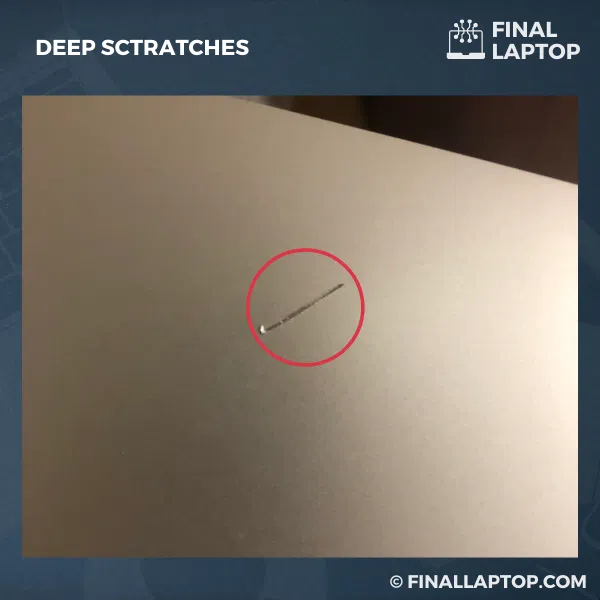
Cleaning Methods To Remove Scratches From Aluminum Laptops
Here is the list of all 6 methods which can help you to clean/fix most of the scratches from Aluminum body laptops.
1. Laptop Cleaner or Scratch Remover
Laptop cleaners are ideal to keep your laptop clean, scratch-free, and elegant. Modern laptop cleaners are naturally formulated.
They are fragrance-free and besides laptops, they can be used on any electrical device.
Although these laptop cleaners are not ideal for removing scratches they give your laptop a longer life.
You can use these cleaners to clean the laptop surface before applying any solution with will fix the scratches on the aluminum laptop surface.

2. Plastic Polish
Surfaces can wear and tear and require extra care for longer life.
Plastic surfaces on both laptops as well as other accessories accumulate scratches on their surfaces.
These scratches need to be removed for giving a final and beautiful finish. Plastic Scratch removers are ideal for removing fine scratches, and abrasions from plastic surfaces.
Make sure that you use a microfiber cloth for cleaning laptop surfaces.

3. Metal Polishing
Metal polishes are ideal for fixing deep scratches. These metal polishes not only remove the scratches but also give a beautiful shine to them.
Modern industrial-grade metal polishes such as ROLITE or MASS are safe to use on aluminum surfaces. You can use these metal polishes with a microfiber cloth on a clean surface. Apply them in a circular pattern and then buff off with a microfiber.
Regular use of these polishes will keep your laptop shiny and improve laptop lifespan .

4. Baking Soda
You can use baking soda to remove minor or hairline scratches from the surface of aluminum body laptops.
In this approach, one should mix an equal amount of water and baking soda. It will make a pudding-like paste.
You can apply this paste on the affected surface with scratches. Although you can follow any pattern to apply this paste but applying it in circular motion works well.
You can use any microfiber cloth to apply this paste. You can use any soft cloth and mildly warm water to clean the soda residuals. Your scratches should have been fixed after this procedure.

4. Silver Pencil/Pen
You can use Silver Pencil/Pen to repair scratches on the Aluminium laptop body. These pencils/pens are usually used for car repairs, but they are also common for silver body laptop repairs.
To use this technique, you must make sure to clean the scratched surface area.
Make sure there is no dust inside the scratch. Then shake the pencil for about 30 seconds and then apply it to the surface.
As a side note, this approach is good but might not work 100% of the time. Some scratches might not disappear.
It is also a good idea to try this method on any other surface or paper to try the procedure.
It will make you comfortable using this pen/pencil approach for fixing scratches on the aluminum body of the laptop.
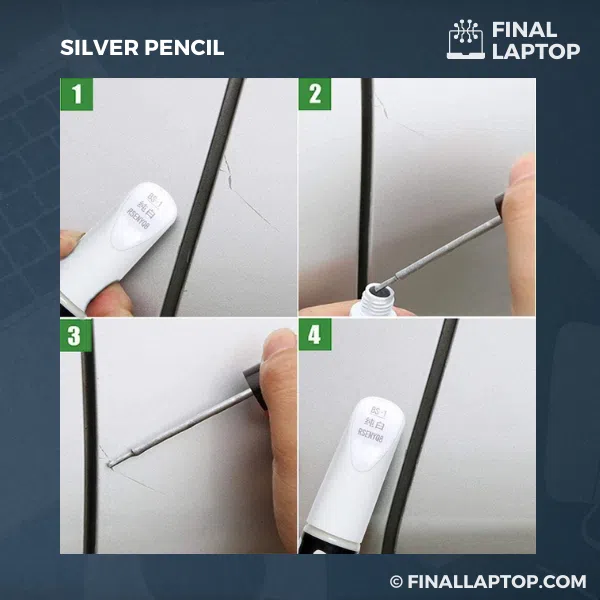
5. Toothpaste
You can use toothpaste to remove scratches from many surfaces including aluminum. This is a miracles method for removing scratches.
Toothpaste works as a mild abrasive and levels out the scratch so nobody will ever notice it with the naked eye.
Not all kinds of toothpaste will work for this approach, and only white toothpaste has been reported to work without any issue.
Make sure to use soft fiber with gentle touches.

How to Protect Your Aluminium Laptop from Future Scratches?
Laptop scratches look bad and also decrease its resale price. Although we have discussed all the possible methods to fix laptop scratches, it’s worth having a look at “How to protect your laptop against Scratches”. That popular proverb, “Precaution is better than cure”, also applies to handling laptops for better and extend life.
Laptops can be protected against future scratches by following three precautions.
- Handling Laptop with Care: You can check our detailed handling guidelines for extended laptop lifespan. In that guide, we have explained methods on how to handle your laptop for a longer lifespan.
- Clearing your laptop regularly. Regularly cleaning your laptop by removing dust and sticky particles from it can improve the performance and aesthetic look of the laptop.
- Protecting your laptop with a sleeve. The golden rule to avoid scratches is to use a laptop sleeve for protection.
Conclusion
Detailed examination of a laptop body can help you localize the scratches, as not all scratches can be removed completely. We have highlighted several methods to fix/clean minor and deep scratches, and you can choose one for your requirements. My favorite has been the use of toothpaste for minor scratches, and Rolite Metal Polish for deep scratches.
Frequently Asked Questions
What kind of toothpaste removes scratches?
You can use whitening toothpaste to remove scratches from the aluminum body laptop surface. Make sure that the toothpaste doesn’t have any shining coloring components as they can escalate your problems.
Can you wash laptop cases?
Sure and why not. It is quite common to wash laptop cases with a damp sponge. You can use standard washing liquid for this purpose. Some people also use anti-septics to kill germs.



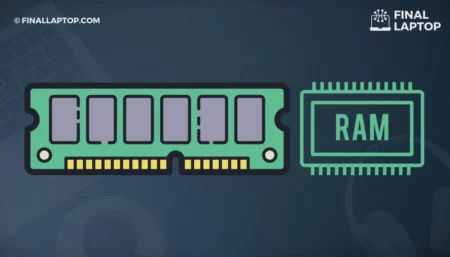
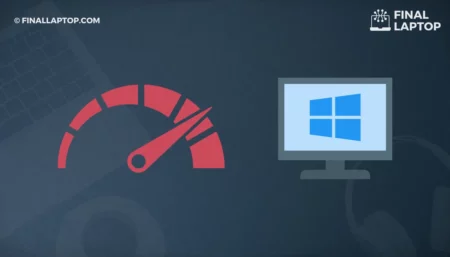
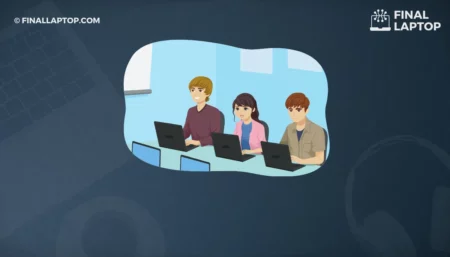

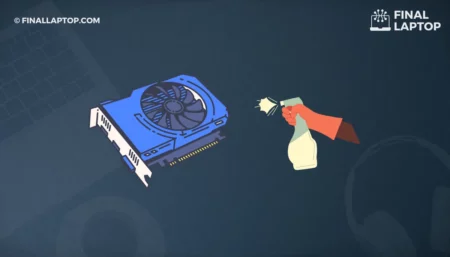
![How to Build Your Own Laptop Computer? A Step by Step Guide [2022]](https://www.finallaptop.com/wp-content/uploads/how-to-build-your-own-laptop-computer-450x257.webp)