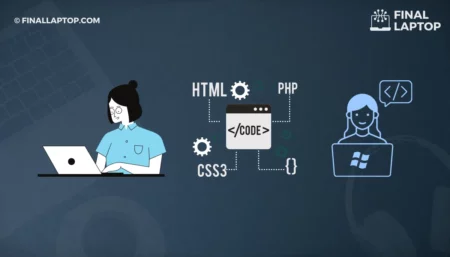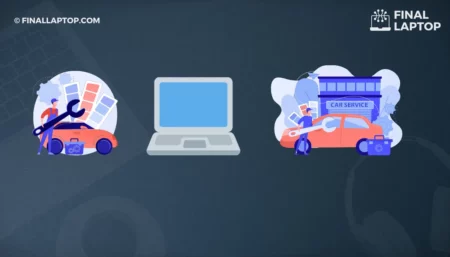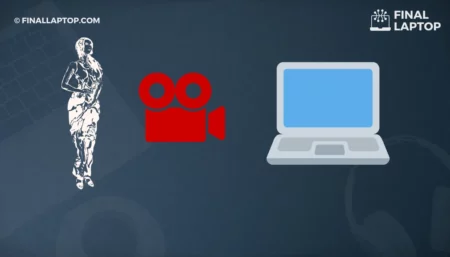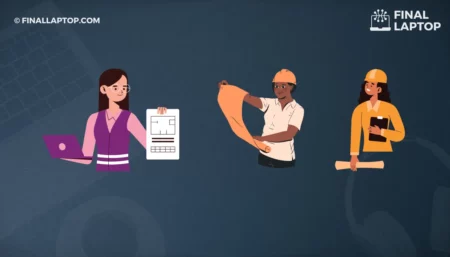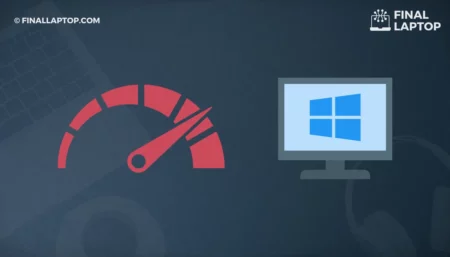A laptop can be slowed down because of several reasons. These reasons could be related to your laptop Hardware, Operating System, applications software installed on your computer, or the environment you are using them. You can speed up Windows laptop by removing those constraints.
Is the speed of your windows laptop is decreasing day by day and you are wondering how to prevent it? Then you need to first understand the reasons behind the slow down of your laptop. Once you understand them then you will be able to speed up your windows laptop again.
Here is the list and details of all possible factors which could slow down your laptop and how to avoid it.
Hardware Optimizations
The reasons for your laptop slowdown could be related to your hardware. It might have already be expired and is not strong enough to handle modern processing tasks. Following are some of the hardware optimizations which can be used to improve the speed of your laptop.
- Avoid Running Simultaneous Programs
- Close System Tray Programs
- Upgrade HDD to SSD
- Update RAM
- Add RAM / Virtual Memory to Windows
- Adjust Power Settings
- Power Off Your Laptop Frequently
OS Optimizations
You might have noticed that after a certain operating system up-gradation, your laptop has been slowed down. This could be an issue of 32 Bits vs 64 Bits or hardware in your existing laptop might not be supported anymore. If this happens, then you can apply some or all of these optimizations to your windows laptop to fix the slow down issue.
- Disable Cortana
- Delete Unnecessary Programs that eat up resources
- Stop Programs running at Startup / Limit Boot/Startup Procedures
- Update Windows, Driver, and Apps
- Use Windows Performance Troubleshooting
- Clean Up Junk/Unnecessary Files or Disk Cleanup
- Clean out your Registry
- Defragment your Hard disk
- Disable Real-Time Protection
- Scan for Viruses
- Turn off Visual Effects
- Disable Tips/Notifications
- Turn off Search Indexing
- Format the System
- Reinstall Operating System
Software Optimization
Is your system/laptop is still slow and you are wondering how to improve your laptop speed? The reason could lie in applications software running on your laptop. They might be consuming too many resources or there may be some malware on your windows laptop that is slowing down your laptop. You can try the following application software optimization to improve your laptop speed.
- Remove Unused Browser Extensions
- Stop one drive or any other syncing software. Use On demand syncing
- Use Memory Saving Extensions
- Check for Malware
Operating Environment
Sometimes we also forget that the working environment is also very important for the smooth functioning of any hardware/laptop device. Each laptop manufacturer specified the operating conditions for the efficient working of a laptop and you should try to follow them. Following are some of the tips which you can use to improve your laptop performance. This will also keep your laptop speed up to the mark.
- Keep Your computer clean
- Use your computer on a balanced surface
- Do not stack your computers
Conclusion
As mentioned throughout this article, we notice that an efficient and speedy laptop operation not only requires the best laptop operating environment but all good hardware, software, and operating system optimization.
If you follow the above mentioned guidelines, I am sure you will be able to speed up your windows laptop.
Frequently Asked Questions
How do I fix the slowness of my laptop?
You can improve your laptop speed and fix the slowness of the laptop by changing your working environment e.g. working in a clean room, doing hardware upgrades e.g. upgrading RAM, updating the laptop operating system, and removing unnecessary software running as a background process.
How can I add more RAM to my laptop?
Yes. You can add more RAM to your laptop. Some laptops have backside pockets for RAM upgrading whereas for others you need to open the whole laptop body. Some laptops have a fixed RAM capacity and they do not allow degradation. It’s recommended to check your laptop manual before starting with the RAM degradation process.
How do I fix a slow and freezing computer?
The quickest solution would be to stop and/or uninstall unnecessary software running in the background. Make sure your laptop is running on its ultimate resources and is not overconsuming its resources.



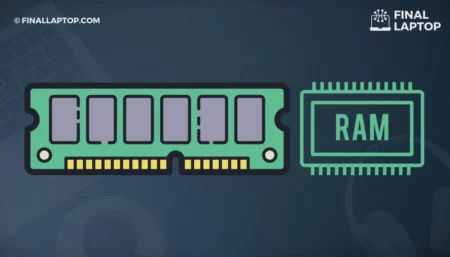
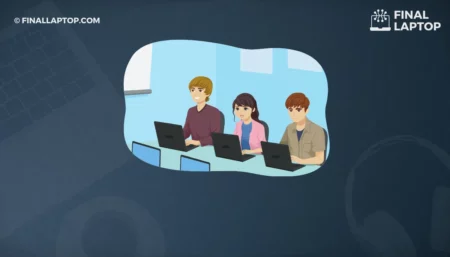

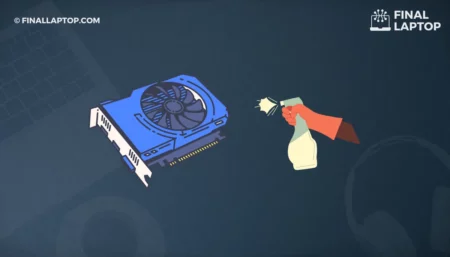
![How to Build Your Own Laptop Computer? A Step by Step Guide [2022]](https://www.finallaptop.com/wp-content/uploads/how-to-build-your-own-laptop-computer-450x257.webp)