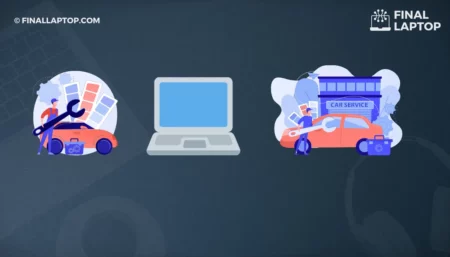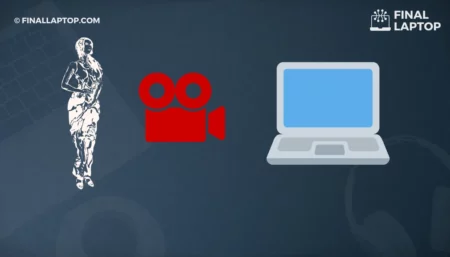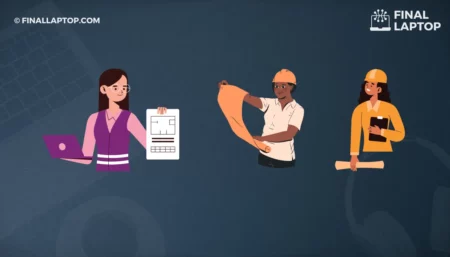Modern technology upgrades happen so often that we all have e-waste laying around us. Laptops are not an exception and it’s quite possible that you have some(at least one) laptop laying around in your home.
Maybe you have recently upgraded to more advanced laptop configurations and now have a question “What to do with an old laptop?” . Luckily, there are lots of uses you can think of such as making your own media server, learning hardware hacking, or upgrading it to make a guest laptop.
Technology is advancing very fast and sometimes your old laptop needs a hardware upgrade for reuse . Most commonly hardware upgrades are increasing the RAM (Random Access Memory) and replacing the system hard disk (HDD) with a faster and SSD (Solid State Disk).
Quite often, these two upgrades are enough to bring an old laptop into life and hence you will be able to use these old laptops for your common daily tasks. You can also follow our guidelines to increase the lifespan of your laptop .
However, there are also use cases where people go for upgrading laptop screen, camera, network adopter, graphics card, wireless cards, and even complete motherboard. This helps not only reduce e-waste but is also cost effective method for your computation needs.
For this type of detailed upgrade, one usually looks for old laptops with configurations similar to their own laptop. eBay and Craigslist are good sources of such laptops to harvest laptop components.
- What to Do with Old Laptops? 14 Mind Blowing Resuses
- 1. Learn New Skills and Hobbies
- 2. Learn How To Make a Laptop
- 3. Make Your Own Chromebook
- 4. Make Your Own Media Center
- 5. Make Your File Server
- 6. Use Laptop as a Surveillance System
- 7. Make Your Own Digital Photo Frame
- 8. (Re)install Operating System
- 9. Convert to a Guest Laptop
- 10. Make A Retro gaming machine
- 11. Donate It for Homeschooling
- 12. Gift it to a Friend or Family
- 13. Tear down and Recycle Old Laptop
- 14. Sell It on eBay or Craigslist
- Conclusion
What to Do with Old Laptops? 14 Mind Blowing Resuses
Answering the question about what to do with an old laptop depends upon the current status of the laptop as well as on your personal preferences. You can run quick checks by turning on your computer and if it is running or not. If it is dead then you might need to tear it down and use/sell individual parts. However, if your laptop is still running then you can follow any of these 14 different reuses of an old laptop with better social, personal, and environmental impacts . I have chosen to make a home media server and you can choose the one that appeals to you the most.
1. Learn New Skills and Hobbies
There are several skills and hobbies (which can have monetary rewards as well) which you can learn with your old laptops. You can use your old laptops to learn a new programming language, contribute to an open-source project, start a software/hardware automation project, or even host a webserver/database on it. Old laptops are ideal for testing web hosting e.g. WordPress.

I personally use one of my laptops for learning Webhosting by breaking my system several times. Now, I feel confident in my skill and I can also recommend the same to others. It’s worth the effort.
2. Learn How To Make a Laptop
You can use an old laptop to understand the underlying functionalities and mechanism of a laptop since they are spare machines and you don’t worry about their breakup. If you have never torn down an old laptop, you can look for tutorials on YouTube. Most famous laptop brands use a modular approach and it’s very easy to extract individual components. Lenovo (old IBM) ThinkPads, HP, and Dell Laptops are classical examples of such systems which are easy to disassemble and then reassemble.
You can follow YouTube tutorials and learn the mechanism on “How Laptops Work?” Repeatedly following those tutorials and mastering the art of assembling and disassembling a laptop is a monetarily rewarding skill.
3. Make Your Own Chromebook
Chromebooks are laptops powered by Chrome OS, which is an operating system with cloud storage. This OS is Google Powered and is easy to use with a focus on the mantra of “Let Things Done”. Since Chromebooks do not require lots of processing power, that’s why old laptops are ideal candidates for this task.
If you are an Android user, then you will love Chromium OS. Installing chromium is easy and you will fall in love with your newly converted Chromebook. You will see a Chrome Browser and several apps to do your daily computer tasks.
4. Make Your Own Media Center
Converting your old laptop to a media server is an awesome idea. This media server works as a central point to host all your media files, personal collection of digital movies, photos, and many other types of file formats. These files can be watched/played with AirPlay or by connecting your media server to your TV and playing your favorite music.

Most People prefer using Kodi or Plex servers as they are lightweight software/apps and can be easily installed on your old laptop. They do not consume too much energy and processing power.
5. Make Your File Server
Most of us are carrying digital devices and the amount of data (Videos, Audios, Images, and Documents) is increasing and we always want to share it with our other computers and devices. Although most people prefer to host their data on the cloud, still your old laptop is also an ideal candidate to be used for this purpose. All you need to do is to connect your old and working laptop and install the required software e.g. FreeNAS. This software also helps you to share your data/files over the internet.
I am sure you will like this idea. Moreover, you can also attach your printer or any other peripheral devices to that old laptop to access them over the network.
6. Use Laptop as a Surveillance System
Closed Circuit Television (CCTV) has recently got a lot common and is popular among the masses due to increasing security threats and Surveillance. You can use the camera on your old laptop as a surveillance camera. All you need to do is to install the required software e.g. iSpy which is free software. There are plenty of other software options available. One can also use paid software that offers plans to access your laptop-based surveillance camera over the internet.
7. Make Your Own Digital Photo Frame
You can use your old laptop to display your favorite photos which really works as a Digital Photo Frame. One of the best features of your laptop-based digital photo frame is that you can specify the fame of your own choice. This brings freshness to your living environment. YouTube is full of such videos which offer plenty of tips and tricks around this theme.
8. (Re)install Operating System
One of the biggest issues with old laptops is that they become slow with the passage of time. This happens because the laptop hardware goes out of support and the operating system does not provide enough drivers.
We did a detailed post on
what hardware and software companies do so that your old laptop becomes slow.
You can install an old and supported operating system to bring your laptop back to life. If you cannot find an old operating system then an old version of Linux is still a very good option. All you have to do is to download a mini Linux distribution (all major Linux distributions offer this).
9. Convert to a Guest Laptop
AS mentioned in the last point, if your old laptop recovers very well with a better (Linux) operating system. If you do not need this system right now, then you can keep it as a guest laptop. This is also the best option to tackle the problem of expensive Linux laptops .
10. Make A Retro gaming machine
If you are a gaming geek, you can convert your old laptop to a retro gaming machine. All you have to do is to install an old operating system e.g. Windows XP or Windows 98. Once working, then you can install your favorite “old is gold” games and enjoy them on a retro machine.
11. Donate It for Homeschooling
Due to the pandemic, more students are learning from home. Most students in certain localities cannot afford to buy a new laptop for homeschooling and you can donate your old laptop to those needy students who need the right laptop for their studies. This is a good deed, and I am sure you will find this decision to be fulfilling.
12. Gift it to a Friend or Family
Sometimes our friends and family are in need of a laptop and you can gift it to them. Think about your siblings or kids who are in school and will need a laptop to learn IT in school. They will definitely like this gift. The same is true if one of your uncles is looking for a laptop to run accounting software on his local grocery store and your gift comes in handy for them.
13. Tear down and Recycle Old Laptop
There are instances when your laptop is not fully functional and you might be considering recycling it. In order to avoid e-waste, it’s a good idea to tear down your laptop and sell individual components on eBay or Craigslist. There may be fellow laptop users with similar models who might be interested to buy a webcam from your laptop. This tearing down and recycling is more lucrative than selling your laptop as mentioned in previous points. However, this approach is time-consuming and requires lots of patience.

14. Sell It on eBay or Craigslist
You can also sell your old laptop on eBay or Craigslist. This is usually a better option for those who are not interested in doing any hack/tricks with their old laptop and are looking for some extra cash. Antique collectors and students are always crawling through Craigslist to buy old laptops.
Conclusion
We conclude that not each option is valid for everyone. You need to find reuse of your old laptop as per your interests, the quality of the laptop, age of the laptop, and how much time you have to play with it. I have done most of the reuses and making my own media server, print and file server, hosting server, and tearing down a laptop to learn internal mechanisms has been rewarding for me.




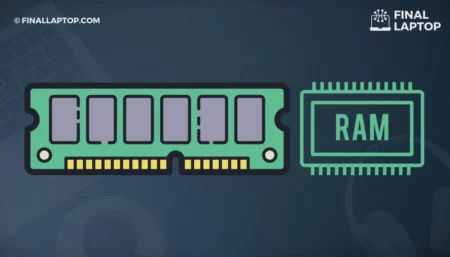
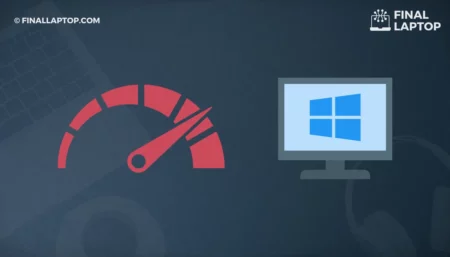
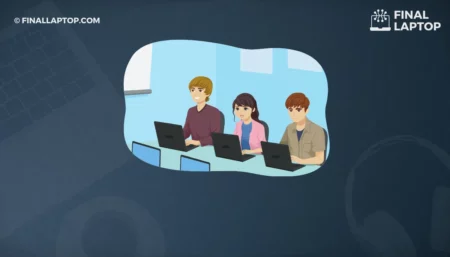

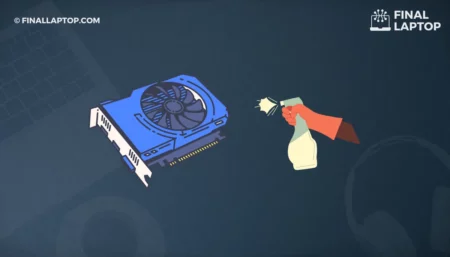
![How to Build Your Own Laptop Computer? A Step by Step Guide [2022]](https://www.finallaptop.com/wp-content/uploads/how-to-build-your-own-laptop-computer-450x257.webp)