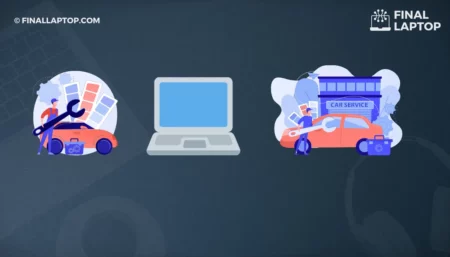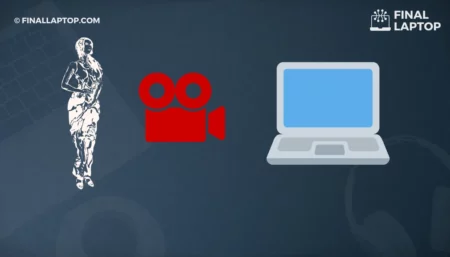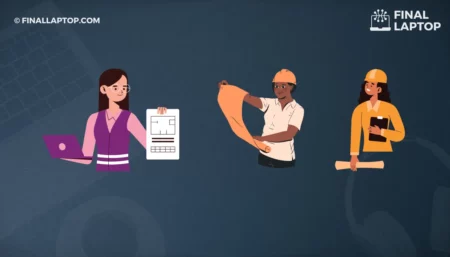Selecting an appropriate laptop for programming can be challenging due to the variety of programming languages and their computing requirements. As for as, writing a computer code is concerned, you can code it on any laptop, or even on a tablet/mobile phone. However, you need to look at your programming requirements before buying your new laptop.
Most modern laptops have configurations that are enough for a web programmer. These configurations are also enough if you want to program in a cloud environment whereas your laptop only works as an endpoint. You also need to make sure that your desired peripherals e.g. R232 or USB controllers are supported by your laptops if you are a hardware programmer.
In this document, we have highlighted most of those requirements, so that it is easy for you to choose a laptop for your programming tasks.
How To Choose The Best Laptop For Programming?
Choosing the right laptop for programming can improve your programming workflow and improve your productivity. Most of the laptops can be used for writing code in most of the programming languages, however not every laptop can be used for each type of programming task. If you plan to program resource-intensive games or machine learning models then you need to choose the appropriate laptops. The same is true if you need a bigger laptop screen or you will be using an external laptop for better display settings.
Following are some of the important laptop components, which you should look at before making your buying decision.
Central Processing Unit (CPU)
A Good CPU is important for a distraction-free programming experience. Programmers spend most of the time debugging their code and hence they need a laptop with a CPU that is good enough for their working requirements. If you are a game developer or require good computing power for your programs then you should not compromise below Quad-Core i7 Processor. You should also look at a higher number of cores, processors’ frequency, and cache size. Most web and newbie programmers settle with at least an i5 dual-core processor.
Laptop Screen for Programmers
Selecting a good laptop screen is one of the top three most important decision factors for deciding your next programming laptop. All programmers spent most of their time staring at the screen while writing, debugging, or running their code. That can have adverse effects on the eyesight of a programmer, and one needs to take care of it. Based upon my personal experience, a Matte Laptop Screen of 15 Inch. with at least 1920×1080 Pixels Screen resolution is ideal for programmers. These settings will work for most of the programmers however, if are a gaming or 3d developer and not on a budget then please also look at FPS and higher screen resolution/size for a better development experience. You don’t need a tough laptop screen unless you want to test your applications for a touch experience. If you are on a budget then you can test most of the touch experience on a normal laptop screen.
Ergonomic Keyboard for Comfortable Sessions
Keyboards are input devices that a programmer needs to interact with their laptop. Whether you are a computer geek or a newbie, you need to have a good ergonomic keyboard. Programmers spend most of their life typing on a keyboard and a keyboard will be their good friend. A poorly choose keyboard can only give you pain in your arms and hands and reduce your productivity. Richard Stallman, found of GNU and famous Emacs text editor, spent several years working on a broken keyboard and got arm pain. Later on, he discovered that there was a problem with his keyboard.
Some people prefer a Numerics pad on their keyboard. That is very useful if your programming requires lots of number entries however it also consumes lots of space on your keyboard that might be a problem for mobility and portability. Ideally, you should go for a compact and ergonomic keyboard.
Storage Capacity
Computer Programs are their codes are usually very small as they are a bunch of text commands. However, modern development frameworks take up a lot of memory space and required efficient memory access. Ideally, you should go for an SSD and avoid any movable components in your laptop. SSDs are usually expensive, so for data storage, you can also opt-in for external drives. Though these external drives work very well, they might not be ideal for programmers who need more portability and also need to carry lots of data with them.
RAM: Random Access Memory for a Programming Laptop
Most of the experienced programmers are taking the advantage of Virtual Machines and Dockers. These new technologies help to build test environments, run micros services or share production environments with fellow programmers. For all these technologies, you need to have a good amount of RAM. Most of the programs are good off with 8GB Ram, but have 16 GB RAM will increase the possibility of running multiple test environments. Web developers usually test their websites and services on multiple dockers and having bigger RAM makes a huge difference for them. The same is true of games and 3d developers who need more RAM.
Scientific Programmers and Image processing solution developers will also require higher RAMs as they might need to load bigger chunks of data into their laptop memory. Some programmer relies on resource optimization for RAM. So check out your requirements before buying your next laptop.
Battery Life for Backup
Laptop battery life is important for those who need more portability and are working off-grid. Some programmers don’t care about it and others need at least 6 hours of battery life. As a rule of thumb, if you are on more then you need longer battery life otherwise a short battery life is not a problem for programmers. Laptops with Longer battery life are also expensive, so if you are on a budget then you can go for laptops with short battery life.
Portability / Mobility for Programming Laptop
Portability is one of the key deciding factors when a programmer is purchasing his/her new laptop. Most programmers want the flexibility of moving their laptops from one location to another. This may mobility or portability can be because they want to show their work to others or they are working in a project where mobility is one of the requirements (e.g. working on a robotics project). Most of the laptops in the market offer great mobility and portability but at the cost of performance. High-performance workstations laptops are heavy and not easy to carry for several days tour. In most such scenarios, programmers usually buy two laptops, one ultra-lightweight laptop for mobility and another high-end workstation laptop for limited mobility.
Operating System (OS) for Programming Laptop
Based upon my personal and lifelong experience as a programmer, I divide computer programmers into three different categories based upon their affinity with an operating system
- Programmers, who don’t care about the operating system. This group of programmers usually go with OSX of Window Operating System
- Programmers who are hardcore UNIX fans: This group of programmers usually go with any Unix Operating system variant e.g. Linux, FreeBSD, and OSX.
- Programmers who are windows fans: This group of programmers usually love the .net environment, and develop websites, and standalone applications.
One should identify what type of programmer they are and then choose a laptop that offers such an operating system. Although most computers available in the market are pre-installed with windows but OSX and Linux laptops are also available in the market. If you prefer a Linux laptop like me then you should be able to install Linux on any laptop from e.g. dell Inspiron laptop, MacBook Pro, and hp specter. If you are a game developer then you should look for a windows gaming laptop as these laptops will have a (mostly) native support for Nvidia GPUs.
Discrete or Integrated Graphics Cards
A computer has both dedicated and/or integrated graphics cards unless you are a guy from the late 90s when all cards were discrete. For most general programmers an integrated graphics card is enough.
Laptops with discrete or dedicated graphics cards are expensive and mostly required by high-end graphics, 3d, and game developers. If you are a web developer and you want to write your code and display it in the browser then an integrated graphics card will do this job.
Conclusion
Most programmers can go with an off-the-shelf normal laptop without any fancy thing as all they need is a terminal to type in their code. However, if you are not on a budget then look for a computer with better RAM, SSD, and a dedicated graphics card as it will increase your price to performance ratio.
If you are a hardware programmer, then you should also make sure that your laptop support connection with external devices (mostly via USB, R232 connectors). You can also buy extra adopters for such connectivity
Frequently Asked Questions
What are the most affordable laptops for developers?
There are lots of lower-end affordable laptops from all major brands. Apple MacBook Air, HP14-2021 Model, Acer Swift 3, Lenovo Legion 5, Acer Aspire 5 Slim and there are many others. MacBook Air supports apple OS, whereas all other models support the installation of Windows and Linux Operating Systems. These low-end laptops are a good choice for someone starting out with Web Development, Python Programming, and lightweight hardware programming.
What to Consider When Buying a Laptop for Programming?
You should consider several points before buying your next programming laptop. These points include portability requirements, display size, processing power, amount of RAM, keyboard (with/without pointer), hardware (plc) support, and supported operating systems.
Are Apple products better suited for programming and development?
Yes, they are well suited for programming and development. Apple computers are getting quite popular in developer’s communities and they use them for web development, app programming, etc. An extra advantage of Apple MacBooks is that they support the installation of multiple operating systems (Windows, Linux, and macOS). You will be able to install all these on the hardware level as well as in the virtual box.
What is the best Apple laptop for programming?
MacBook Pro is the best apple laptop for programming. These laptops feature the latest processors, better and bigger memory spaces, and can run apps in the cloud and locally. MacBooks are ideal and power machines for excellent programming in almost all the programming languages such as c++, Python, ROS, and web development. These machines are also a very good choice for hardware programming.
Which type of laptop is best for programming?
Laptops offering mobility, better storage, RAM, hardware support, and an ergonomic keyboard are best for programming. You can also look at the battery life of the laptop to have the ability to work for extended hours when you are away from your base.



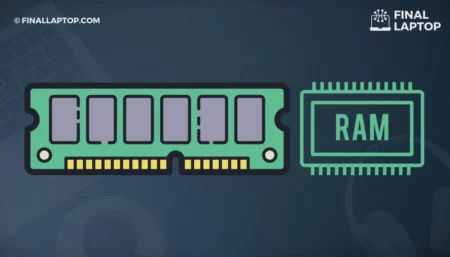
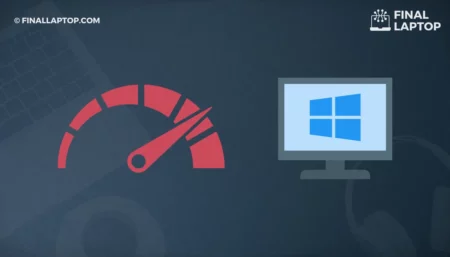
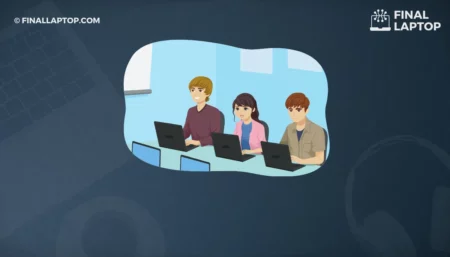

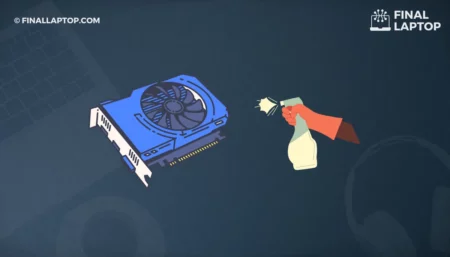
![How to Build Your Own Laptop Computer? A Step by Step Guide [2022]](https://www.finallaptop.com/wp-content/uploads/how-to-build-your-own-laptop-computer-450x257.webp)