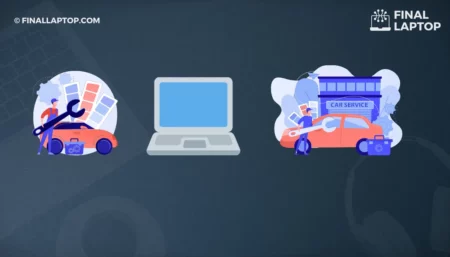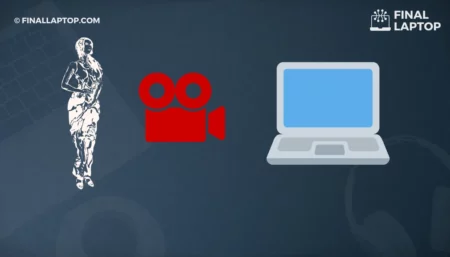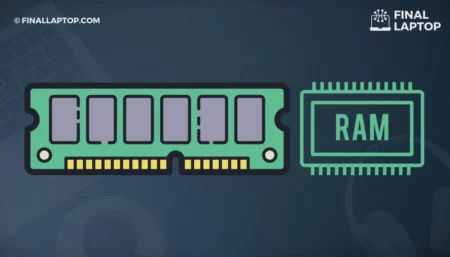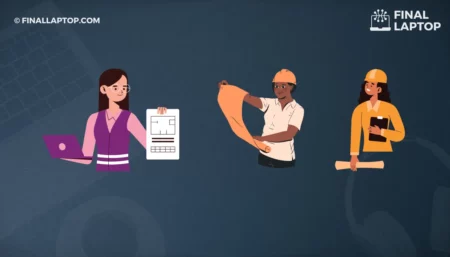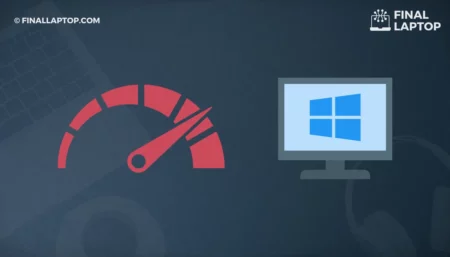Laptop users spend most of their time staring at laptop screens. Choosing the right laptop screen is a one-time decision as your device is shipped with it and replacing is not a straightforward process.
Most people use screen size, screen resolution, or screen surface as a distinction parameter as often marketed by the manufacturing companies. Recent research and development in screens (laptops/monitors) have produced a variety of screens in the markets with varying degrees of characteristics and features.
In this article, I have tried to highlight all important features and characteristics which will help you with choosing the best laptop screens . These characteristics are Screen Size, Screen Resolution, and Panel Types.
By the end of this article, you will be able to distinguish between both types of screens and choose the right one without any hassle.
What is a Laptop Screen?
A laptop screen has two different types of technology in it. The first one is CCFL ( Cold Cathode Fluorescent Light – High-Intensity Discharge Lamps) technology and the second one is LED (Light-emitting diodes ) technology.
CCFL technology used a bulb at the back of the screen to project the image on the screen, whereas LED technology used small light at the back of the screen to project the image on the screen.
Laptop Screen Size
Laptops come in different screen sizes and the most common ones have a size between 11″ to 17″ and these sizes are used as a standard laptop screen size measurement procedure.
- Ultraportable laptops have a screen size of 13.3″ or small and are usually a popular option for students and executives on the more. An ideal solution for portability.
- Thin and Light laptops have a screen size of 14″ to 16″ and are popular among technicians, programmers who need a mix of portability and a bigger screen for productivity.
- Desktop Replacement laptops are 17″ to 19″ and are usually known as Workstations laptops. These are popular between 3D artists, draftsmen, and graphic designers who want portability but also the specifications of workstations.
- Luggables laptops are 20″ and higher . They are not quite common and are rarely used.
Screen Resolution
Screen resolution is the measurement of how many dots/pixels can be occupied in a single inch on a screen. With the recent advancement, higher screen resolutions are popping up in consumer-grade laptops.
In the following infographic, you can see different types and relative screen sizes.
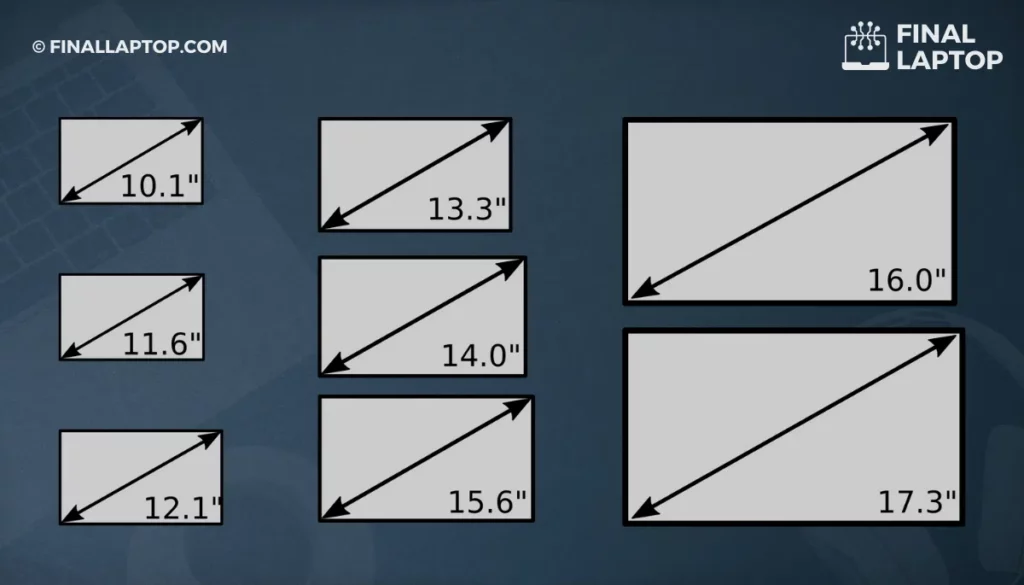
However, one must be careful when choosing a laptop resolution. How Much Laptop Resolution is enough? is a common question asked by newbies and the simple answer to this is “it depends on your application”.
Following are the common screen resolutions, whereas Full HD (1920 pixels x1080 pixels) is the common one. For most of the applications selecting Full HD suffice the purpose of a good laptop screen . Graphics designers might want to choose a better resolution for their high-quality works.
| Common Screen Resolution Name | Resolution in Pixel |
|---|---|
| SXGA | 1280×1024 |
| SXGA+ | 1400×1050 |
| UHD | 3840×2160 or 4096×2160 |
| UXGA | 1600×1200 |
| WQHD | 2560×1440 |
| WQSXGA+ | 3800×1800 |
| WQXGA | 2560×1600 |
| WQXGA+ | 2880×1800 |
| WSXGA+ | 1600×900 or 1680×1050 |
| WUXGA | 1920×1080 or 1920×1200 |
| WXGA | 1366×768 or 1280×800 |
| WXGA+ | 1440×900 |
Screen Panel Types
Laptop screens can be classified into different types using different characteristics e.g. Panel Type, Screen Brightness levels, and color quality.
1. TN and IPS Panels
One important parameter for consideration for laptop screens is the panel. The most common panels are TN (Twisted Nematic) and IPS(In-Plane Switching).
In TN panels, each pixel of the display consists of rod-shaped liquid crystals that are permanently backlit by LEDs. The advantage of TN is that they are easy to produce and have fast response times. However, they have the worst colors, worst contrasts, and a strong dependency on viewing angles.
IPS panels rely on liquid crystals, however, unlike TN panels, the crystals in IPS displays are parallel on top of each other and not dependent on their position. This makes them almost independent of the viewing angle. They also offer good contrast and have very good real-time colors. On the downside, they are slower than TN panels, are more expensive, and require higher power consumption.
2. Touch Laptop Screens
The touch display was initially introduced for smartphones and tablets. In recent years, they have also made their way to Laptops, also known as touch screen laptops. These laptops are intended to reduce the overhead of using a mouse and/or keyboard.
3. Glossy vs Matt Laptop Screens
Modern Laptops are manufactured with Glossy or Matte screens and therefore choosing the right one depends upon several factors such as Indoor or Outdoor use, type of work, and whether your eyes can bear extra strain from a Glossy Screen.
Based upon my experience of working with both screens types, I can recommend Matte display as it fits most people’s needs. Most end-user ignore several other underlying parameters which distinguish one screen from another.
Glossy laptop screen has a high transparency rate and the light of the LCD is transparent from the back screen which makes the screen more bright. It looks cool and has a good display in the franchise because there is no bright light.
This display is good indoors where no bright light comes but if there is any bright light, it would be difficult for you to work on screen.
So the question arises What Is The Difference Between a Glossy and Matte Laptop Screen?
The following table tries to answer this question.
| Glossy laptop screen | Matte laptop screen |
|---|---|
| Useful for indoor environment | Useful for any kind of environment |
| If you used in bright light or direct sunlight you would not able to work on your screen | The matte screen dims all the bright lights and you work on your laptop easily. |
| No anti-glare coating on the screen. | It has an anti-glare coating on the screen |
| It has more bright and vivid color | It has Less bright and vivid color |
How Much Screen Brightness is Good?
Most people and experts will agree that 250 Nits is best. Nits represent the amount of brightness emitted from the laptop screen.
Correct screen brightness is important for ergonomics in the work environment and productivity. If you don’t focus on the correct screen brightness on your then that can lead to fatigue and reduced productivity.
Remember your laptop screen emits blue light and the increased quantity of that blue light emitted will only strain your eyes. Constant working in blue light exposure from your laptop can damage your health e.g. headache and sleeping issues.
This especially affects those who are working during the night in front of the laptop screen. Luckily there are lots of software available in the market to control that screen brightness issues. One such software is “ RedShift ” which automatically adjusts screen light depending upon the sunrise and sunset in that region.
Most modern operating systems have built-in tools to adjust screen brightness and you can read more about this in our article.
How Laptop Screen Color Quality is Measured?
The following factors are used to classify the laptop screen color quality.
- Wide Gamut, IPS, and OLED
- Screen Refresh Rate
- High Refresh Rate
- G-Sync for Gaming
Misc Charateristics
- Laptop Viewing Angles should also be considered before deciding about the screen.
- Backlighting and Spill : Do check for backlighting and spills in laptop screens.
- Dead Pixels: Do not forget to look for dead pixels on a laptop screen. This usually happens on old laptop screens.
- Widescreens : Some applications are demanding and require widescreen laptops e.g. for designers.
Conclusion
We conclude that deciding about a laptop screen can be difficult but with the above-mentioned methods, everyone can find or choose the right laptop screen for them.
However, based upon my personal experience and common requirements from most of the users, we conclude that FHD resolution with 14 Inch screen and Matte screen are the best combinations.
Frequently Asked Questions
Which display is better for a laptop?
Choosing the best screen laptop is kind of tricky. It depends on your requirement if you work outdoors or in a bright light environment then go for a matte laptop screen but, if you use to work indoors then go for a matte laptop. It depends on you.
I bought a glossy screen laptop and used a matte screen filter. It decreases the image quality a little bit. I change my laptop screen by removing or attaching a matte screen filter.
Which Display is Better for Eyes?
The glossy display reflects light. It may cause you eye pain after some time of usage. It also affects your eyesight. The best display for the eyes is a matte display laptop. It maintains a display light due to anti-glare. It feels more pleasant to the eyes.



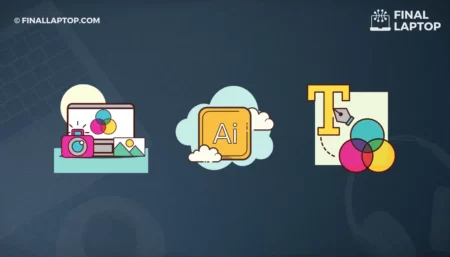
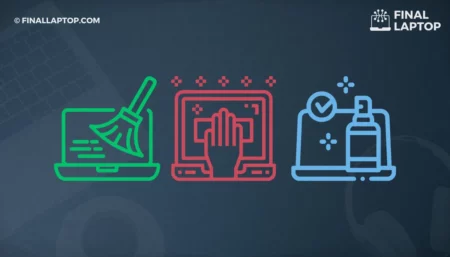
![How To Buy A Gaming Laptop: A Detailed Guide for Newbies and Expert Gamers [2022]](https://www.finallaptop.com/wp-content/uploads/how-to-buy-a-gaming-laptop-a-detailed-guide-for-newbies-and-expert-gamers-450x257.webp)