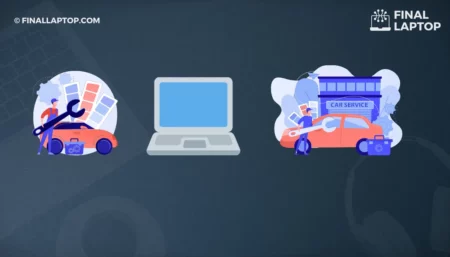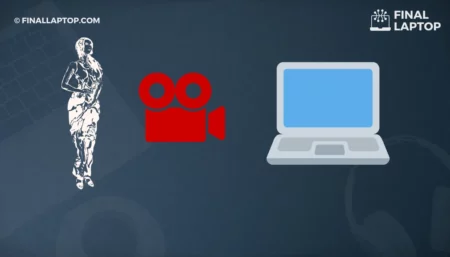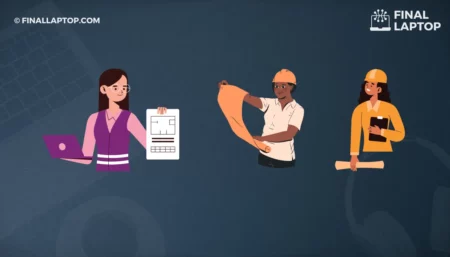Are You looking for a new Laptop case, Bag or a Sleeve?. Maybe you are looking for a new Screen Protector for your laptop and you are want to know “How to Measure Laptop Screen Size?” . The short answer to your questions is “It is measured diagonally from the top right edge to bottom left edge”.
In standard calculations, laptop Bezel is not included in this measurement and this value is reliable for your next screen protector purchase. Some people use Laptop size and laptop screen size alternatively.
However, you need to include a laptop bezel in these measurements if you need laptop screen size measurements for purchasing your next laptop sleeve, laptop case, or laptop bag. Some experts recommend measuring laptop height, laptop width, and laptop depth to better represent the laptop measurement.
- How Large is Laptop Screen?
- 1. How To Measure Laptop Screen Size with Measurement Tape?
- 2. You Can Find Laptop Screen Size by Using Your Smart Phone
- 3. You Can Find Laptop Screen Size by Viewing The Laptop Manual
- 4. Laptop Screen Size on Laptop Back Side
- 5. Finding Laptop Screen Size on Manufacturer Website
- 6. You can Ask Google for Your Laptop Screen Size
- How to measure laptop size for buying new laptop bag?
- How to choose the best laptop screen size?
- Are there any Standards for Laptop Screen Mesurements?
- Why Measuring the Laptop Screen Size Matters?
- Frequently Asked Questions
- Conclusion
How Large is Laptop Screen?
Laptop Screen size is measured in inches , and there are several methods and approaches to find the exact size. Following are some of the methods to find out the actual size of a laptop screen.
1. How To Measure Laptop Screen Size with Measurement Tape?
You can use a measuring tape to measure the laptop screen size. Make sure your measuring tape is clean otherwise it will make your laptop screen dirty.
Screen sizes are measured diagonally . Measure the diagonal length of your laptop screen from one corner to the other. Mostly these measurements are done from the bottom left to top right corner of the laptop as shown below in the image.

2. You Can Find Laptop Screen Size by Using Your Smart Phone
Several Smart Phone apps exist which can be used for measurement purposes. Rule App is quite famous and you can download it from Google Play Store. This app can help you to measure laptop screen size like a rule.
This ruler uses image processing techniques to measure the exact difference between two points on an image. You can use your laptop Bazel’s top right, and bottom left corner to find the distance between them.
3. You Can Find Laptop Screen Size by Viewing The Laptop Manual
You can also look into the laptop manual for finding the exact screen size. User manuals are compulsory for electronics products and your laptop should have one.
If you cannot find one, then you can look online on the manufacturer’s website to find that manual. That manual should clearly state the exact screen dimensions.
4. Laptop Screen Size on Laptop Back Side
Some manufacturers place a sticker on the backside of a laptop with necessary information about that laptop. This information is usually about the laptop model, screen size, the processor used, and GPU. Some laptops may contain additional information about battery timing and RAM sizes.
5. Finding Laptop Screen Size on Manufacturer Website
You can also go to your laptop manufacturer’s website and find exact laptop screen measurements there. If you need laptop screen size without the Bezel, then the product home page on the manufacturer’s website is a good place to start.
If you need to find laptop screen measurements with Bezel, then support forums on manufacturer’s websites or fans clubs are also very helpful. Most famous brands such as Lenovo ThinkPads, Macbook, and Dell have their support forums and fan forums, which are good sources of information.
For this, you need to find the exact model number of your laptop. You can find it by looking into system properties if you do not remember your laptop model number.
6. You can Ask Google for Your Laptop Screen Size
That is probably the easiest and straightforward method to find the screen size of your laptop. You can type your laptop screen size < model name> in Google or any other search engine of your choice and find will get the exact screen size.
That might not work for some not-so-popular laptop models, and you might have to find the screen size by browsing through some of the search results. However, these measurements are only screen sizes and may not include bezel measurements. That could be an issue if you are planning to purchase a laptop case or sleeve.
In this case, you need laptop screen measurements with the bezel, and you can follow the laptop screen measurement method using a measuring tape or measuring app.
How to measure laptop size for buying new laptop bag?
If you are thinking about buying a new laptop bag or a new laptop sleeve then it’s recommended not to measure along diagonal.
Measuring along diagonal can be misleading as your laptop might have a widescreen, so you might end up purchasing a laptop cover that has a correct diagonal but wrong laptop height and laptop width.
- Mesaure the height of your laptop
- Measure the width of the your laptop
- Measure upwards vertically to record the depth of your laptop
- Now you have 3 measurements and you can can use mesuarement calculator find any measurement using pythogrous formula.
I made this mistake once and will advise my friends not to measure along diagonal but along width and height.
Do not forget to add an extra up to 2 inches to your measurements, if you are measuring for buying a laptop bag. That will give extra space to your laptop when packed inside your newly purchased laptop bag or laptop sleeve.
How to choose the best laptop screen size?
If you are looking for a new laptop then you might consider looking for the following characteristics to decide about in a laptop screen.
Portability
Make sure that your new laptop screen meets your portability requirements.
Not all screens are made for each occasion.
Some users require mall screens e.g. Business Executives whereas others require larger e.g. Programmers.
Multimedia
Ask yourself, if you need high end multimedia capabilities on your laptop? or you will settle with a low end screen resolution as well.
Work environment
Some working conditions are demanding and require larger screen sizes e.g. 3D modelers, Programmers.
Whereas others only need a display terminal to communicate with the computer e.g. Geologists working in the field.
These characteristics suggest that everyone has their requirements and one should understand them in detail before taking a decision.
Are there any Standards for Laptop Screen Mesurements?
No. Unfortunately, there are no laptop screen measurement standards and most manufacturers use their own measurement approaches. However, Inches as measurement units are quite common and often used while exchanging screen size measurements with others.
Here is a quick diagram that shows several screen sizes in a nice comparison.
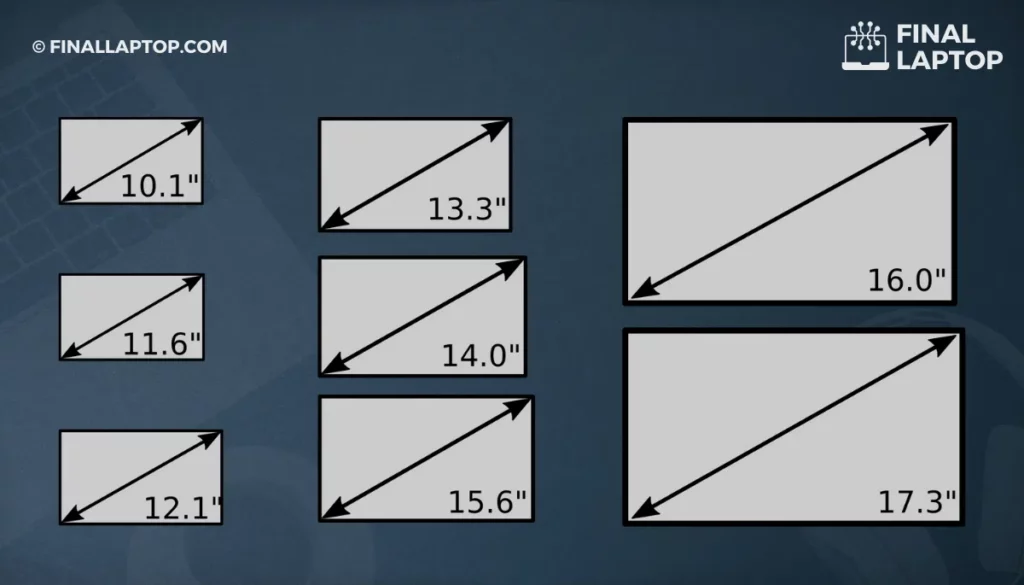
Why Measuring the Laptop Screen Size Matters?
Knowing the exact measurement of your laptop screen is important whether you need it for purchasing any screen or laptop accessories or for building a new gadget (such as a laptop holder) for your laptop.
Most people confuse screen resolutions and screen size, which is not correct. Screen resolution measures the number of pixels that are displayed on the screen whereas screen size measures the physical dimension of the screen (usually measured in inches).
This confusion occurs because
- Two laptops can have similar screen resolutions but different screen sizes. For example, both 15.4 Inch laptops and a 14Inch laptop can have a Full HD (1920×10290 Pixels) screen.
- Two laptops with similar screen sizes can have different resolutions. This scenario is common with laptop manufacturers to cut the cost and consumer price. For example, two laptops with 14 Inch screen sizes may be available with a screen resolution of either 1600×1200 Pixels and 1920×1080 Pixels.
Here is a good comparison of screen sizes and screen resolution. That can help you to understand the difference between both and which one to use to describe it.
| Screen Resolution (Pixels) | Screen Size (Inches) | Mega Pixels | Common Laptop Model |
| 1440×900 | 14” | 1.30 | ThinkPad T400 |
| 1280×1024 | 14”, 15”, 15.7” | 1.31 | |
| 1400×1050 | 12.1”, 14”, 15” | 1.47 | |
| 1680×1050 | 15.4” | 1.76 | |
| 1600×1200 | 14”, 15”, 16” | 1.92 | |
| 1920×1080 | 17”, 15.4” | 2.30 | ThinkPad P51 |
Frequently Asked Questions
How to measure Laptop Screen Size?
Laptop Screen is measured along diagonal and standard measurements around the world are carried out in inches, although Centimeter (cm) is also getting popular in some parts of the world.
Some people measure screens in height and width and calculate the diagonal from those measurements. You can also use mobile apps which do measurements between two points. One such famous app is the Ruler app, which you can find in the app store.
How to Measure Apple Laptop Screen Size ?
Apple shares useful information about your device in the “About This Mac” menu. To access this, click on the Apple icon in the top-left area of your Apple Computer and then click on “About this Mac”. This will open a new message box that will tell you useful information about your Mac.
Here you will see the Physical size of your Apple Computer. Also, Apple uses Marketing tactics to show information that might not be accurate such as a 16-inch MacBook Pro has a measurement of 14.09Inches x 9.68Inches.
How to Measure Dell Laptop Screen Size?
You can measure Dell Laptop Screen size using Tape measurements, or by googling “Screen Size” + your Laptop model. Alternatively, if both these methods are not practical for your then you can use any measurement app from App Store to measure laptop screen size in Inches or centimeters.
Are there any Standards of Laptop Screen Sizes?
No, unfortunately, like many other things in consumer electronics, there are no standards for laptop screen sizes. Each manufacturer is producing sizes are per their own requirements.
Conclusion
There are several methods to find laptop screen size and you should choose the method as per your requirements.
In most cases, diagonal measurements along both screen edges (top right-bottom left or bottom right -top left) will do the job. However, if you want to use these measurements for buying laptop bags or screen protectors then you should also measure the screen height, width, and depth.
Remember, there are no laptop screen standards and each manufacturer has its method to measure these values. Some will include a bezel in their measurements and others will ignore it. However, you will find most measurements written in inches (cm measurements are also getting popular).

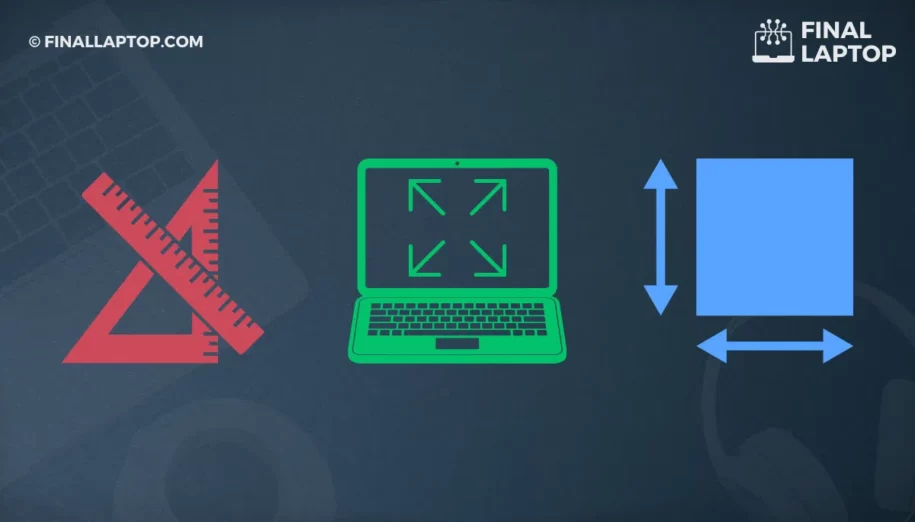


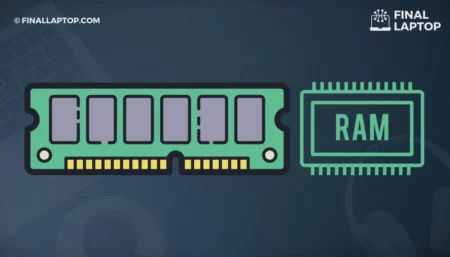
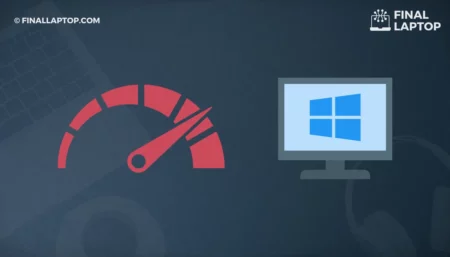
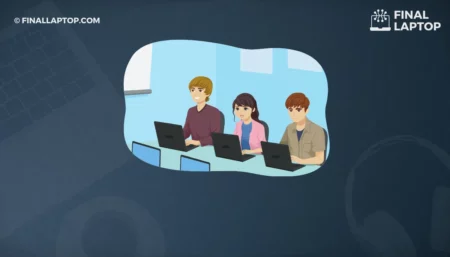

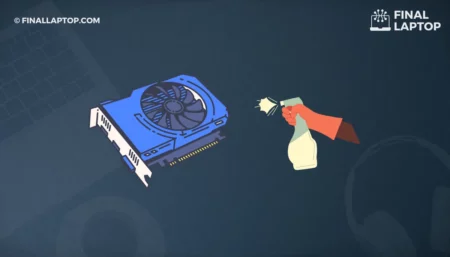
![How to Build Your Own Laptop Computer? A Step by Step Guide [2022]](https://www.finallaptop.com/wp-content/uploads/how-to-build-your-own-laptop-computer-450x257.webp)