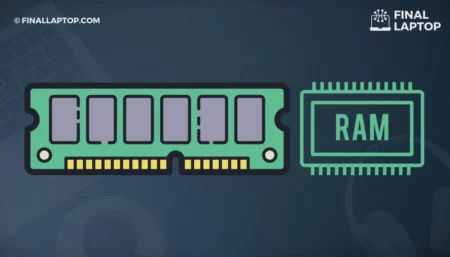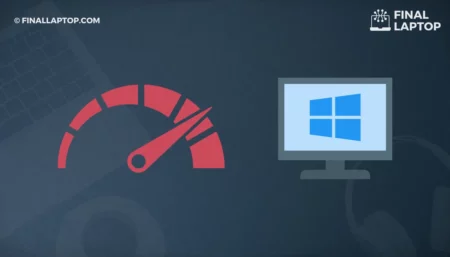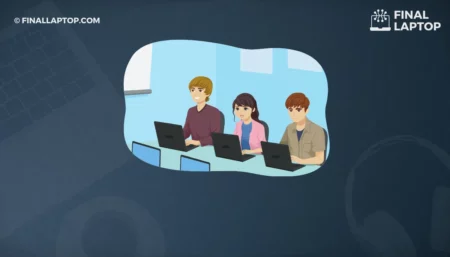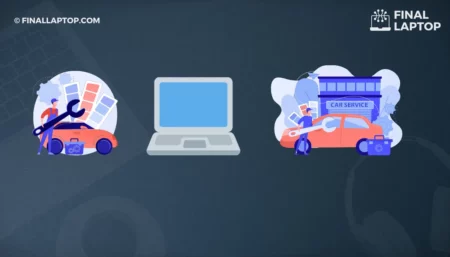PS5 games are better enjoyed on a huge display, but if that isn’t possible for any reason, playing them on the laptop is the next best thing. The Remote Play program app is available for both laptops, used to display the Playstation5 on a laptop screen.
Users can also utilize a video capture card to directly connect their PlayStation 5 to the laptop rather than relying on the (Remote Play app) for streaming.
Remote Play App
If the PlayStation 5 fits all of the requirements, this is the most cost-effective method of connecting it to the laptop. The remote play free app is available for both (macOS and Windows) and is easily downloaded directly from the site.
Remote Play allows users to use an external device, such as a laptop, as a screen for the console. That indicates you’ll need to buy the console and the games before you can use Remote Play.
Now, PS5 is a membership-based cloud gaming service that allows users to play PS games without having to own a PlayStation console
Requirements for Remote Play App
Consider the following specifications if the user has the PlayStation 5 and just wants to see if the laptop can even get over the first hurdle:
- Windows 10 or later
- 7th generation Intel Core Laptop
- Speed of at least 2.6 GHz
- Minimum 2GB RAM
- 100 MB of storage space
- Screen size must be (1024 x 768) pixels or higher
Users will also need fast internet with a download speed minimum (5 Mbps), and being able to hard wire in with the Ethernet port will enhance the gaming experience.
After the user has checked the requirements of the laptop to ensure it’ll work, go forward and download the software and open the installation file, following the on-screen directions to move the PlayStation 5 and laptop closer together.
Users would most certainly suffer slowness and lag if they move too far away, so when users first start with Remote Play, we recommend that they must test out their portable gaming system in one place where they want to play games.
Capture Card
Users could use a video capture card to connect directly the PlayStation 5 to the laptop and utilize it as a display if the user doesn’t want to use streaming as their internet rates aren’t fast enough.
If the laptop has the needed port, it may be easy to simply plug in an HDMI cable.
Because a game console requires both an (HDMI in) and an (HDMI out) port, this will not work. Because the laptop only has an HDMI out connector, the signal will not move properly.
Now, there is an easy way to connect the laptop and PlayStation 5, but this will cost you extra money.
The excellent thing is that external video recording cards are available. We’re not going to recommend a card which you have to put inside the laptop case. That is why users will want a USB 3.0 port on their laptop, as well as a capture card.
Connect one HDMI to the capture card end and then another HDMI to the PlayStation 5 when you are excited to start gaming.
Conclusion
Connecting the PlayStation 5 system to the laptop is a little bit difficult. However, users may broadcast their PlayStation5 games to their laptops using the Capture Card or Remote Play app.